Category Archives: Server Room
I’ve decided to give Linux another chance. I usually do once or twice a year. What always happens is that I run into some technical problem and rather than figure it out I end up moving back to Windows where I already know how to do it. I’ve recently come into the possession of some extra computers, which means that I won’t be able to say to myself “I need another handy Windows machine” and give up. I have ways to force myself to confront the haze that is my sudden ignorance of the computer that I am working on.
Below are the pros and cons of my early impressions. If I stick with it, I’ll do an update a few months from now.
Pro: Installation. It was a breeze. Unlike when you’re installing Windows and it feels the need to make sure that you’re keeping track of it and enforces this need by asking you random questions during the installation, Ubuntu asked me these questions at the beginning and end of the installations. Thus leaving me free for the concurrent Windows installation on a separate box.
Con: Updates. After booting up for the first time, I was informed that I needed to install updates. I figured “Okay, sure” and said yes to what was apparently 236 security updates. This is the kind of crap that Linux people make fun of Windows for. Keep in mind that the installation was from a CD that I downloaded and burned the day of the installation.
Pro: Wireless connectivity. It was a breeze. Much easier than with Windows. Both in setting it up and in the ability to reconnect at will. Windows mostly reconnects when the Automatic connection is available, but Linux always does.
Meh: Graphics. Linux usually looks slicker and generally nicer than Windows 2000 and XP (though Vista leapfrogged them). Not so much on the laptop. My laptop is probably to blame somewhat as well (What ever made IBM think that 1024×768 would suffice on a 15″ monitor?), but it looks even more uncomfortable than XP does given the poor resolution.
Pro: Ultimatix. A one-stop download that installs many of the essentials that they don’t put on the installation for licensing reasons.
Con: Ultimatix. Ultimatix felt the need to warn me in between installing each section that there could be complications. There needs to be a rule about any process that has the potential of taking two hours being able to run fine without being baby-sat.
Con: Application installation. This is a perennial Linux problem. With Windows it’s point, click, answer some questions, and install. If you want to install an application on Linux, how you go about it depends on a huge number of factors (Gnome or KDE? Debian or Other?) and unless its carried by a repository or has a special install pack, you have to go into the shell to install it. Apparently (?) this is necessary because of the wide variety of distributions out there. This means that you’re stuck with repositories, which are great in one sense (see below), but are limiting in a way that Windows is not (and if Windows were, it would be further proof to Linux buff as to why Windows sucks, but Linux people have no problem with Linux doing this and consider any problem I might have with it being my problem).
Pro: Repositories. Repositories are a sort of central server where you can go in and download and install applications automatically onto your machine. If the repository has what you’re looking for, it makes installation of software twice as easy than on Windows (if not… see previous entry). Further, you can put in some keywords and automatically download applications you didn’t know existed. I wanted a comic book reader and was very frustrated when I couldn’t find my favorite one (Comical, which has releases for Windows, Linux, and OSX). Repositories couldn’t help me with that, but they gave me three alternatives to choose from. Hopefully one of them is as good as Comical.
Pro: Application availability. Thus far I haven’t found any application I want that there aren’t at least a couple applications that can do. This is in stark contrast to a couple years ago. Thanks to Repositories, I’ve found applications that do what I want to do in minutes where it took me years to find for Windows. I often ask myself “Can I be the only Windows user that wants to do this particular task?” and often I feel like I am. Less the case with Linux.
Con: Shortcuts. No shortcuts to Windows network drives. You can make a shortcut to a local location that accesses a Windows drive, but to make a shortcut to the Windows drive you have to assign it locally. For Windows users, it’s the difference between having a network drive mapped to a local location vs accessing it through Network Places. In Windows, you can assign shortcuts either way. Not so with Linux (that I have been able to find).
Con: Network drives. This is a show-stopper unless I can figure out. At some point I may change my fileserver to Linux, but it’s Windows until I can have a high-degree of confidence in my ability to wade through Linux. I don’t want to get too deep into technical details (which would require charts), but I’ve found at least three different ways to meet these needs with Windows and precisely none (thus far) with Linux. The big problem being my inability to permanently assign local locations to network drives (like Mapping Network Drives in Windows). Linux used to be able to do this, but right now I can’t. I’ve found a half-dozen supposed solutions and none have (thus far) worked.
Con: Forum Support. The Ubuntu people have done a pretty good job of cleaning up the Help forums, which used to primarily consist of being called stupid and worse when you asked basic questions. But there is still the prevailing attitude that if Linux isn’t meeting your needs, your needs are the problem. And, if these problems at all involve Windows, it’s a Windows limitation.
Pro: Forum Support. There is lots of helpful information there. If you have a question, chances are somebody has asked it before. And unlike many Windows help forums, no accounts or fees are required to read solutions and only accounts are usually required to participate.
Con: Infinite Distributions. It’s great that so many people are working on different versions of Linux at the same time. Free competition and all that. The downside is that the answer to your question depends wildly on the specifics of your install. Who released your Distro? What version? What version of the interface are you running? What version of the networking interface? These are questions that come up with Windows, but not nearly so much.
Pro: Shells. Windows has the Windows UI. The Start Button, Start Menu, etc. You can download alternatives, but they’re rarely well-supported. Linux has two prominant ones and at least a handful of less prominant ones. It lets different people with different preferences use different interfaces instead of the one-size fits all Windows interface.
Con: Shells. It’s frustrating when you like different aspects of each one and you can’t merge them. So far neither are remotely as flexible as the Windows interface. It’s less customizable and more this-or-that.
Pro: Codecs. This is a biggie. A very biggie. When you want to play a video that it doesn’t have the codec for, it goes out and finds it. Without fail. Windows has features that are supposed to be able to do that, but it almost never seems to work. Unless that’s something Vista fixed.
Pro: Drivers. Another biggie. Automatic driver support for my hardware for Linux surpassed Windows a long time ago. That is remarkably impressive when you consider how much more eager hardware manufacturers are for Linux drivers than Windows ones. Windows 2000 was terrible about this. Windows XP is better. Maybe Vista figured that all out, though not from what I hear. Further, if the drivers aren’t already on the CD, it will go out and find them. Windows supposedly does this, but I can’t remember the last time it succeeded. It’s almost always that the drivers are on the initial installation or you have to find them yourself.
Pro: It’s free. This isn’t even entirely about saving the money, though that’s part of it. More than that, it’s about not having to worry about authentication. No OEM license vs standard license. I install it and it’s there. Simple as that.
Con: It’s not free. Free in the non-monetary sense, that is. Right now I feel hugely more constricted using Linux than Windows. Some of this is attributable to my superior Windows knowledge and inferior Linux knowledge, but not all of it. Some of the under-the-hood things with Linux are so complicated that I’m stuck with whatever they’ve GUIed. In some ways, they’ve out-Windows Windows in the rigidity of the way it thinks that you ought to want to do things. For power-users, the complexity under the hood ultimately means more freedom to do what they want (or so they say). For people just starting out, Linux is like that person that person that doesn’t tell you how to do something, tells you that you’re doing it wrong, then insists on doing it himself.
Linux is in that state that it’s been in for at least the last three or four years: Almost there. Almost comparable to Windows in ease-of-use. This time, on that front, they really are almost there. If I weren’t such an ambitious user and just wanted it for more normal usage, it would in many ways be easier than Windows. Not being unambitious, I couldn’t say.
How close Linux is to being “there” (a viable alternative to Linux for most users) is uncertain. Whenever I’ve quit Linux in the past, my friend Tony has said that it was my loss. I said that it was actually Linux’s loss because I’m a relatively early-adopter on a lot of these things. If I can’t be bothered to learn it, the average Windows user won’t be bothered.
Part of me wonders if Linux has performed an end-run around me. Making it really easy for the unambitious user, super-flexible for the hyper-ambitious user, with me stuck in the middle. They’ve really done a great job of making the easy stuff easy. Easier than Windows. So maybe they have and maybe with increasing exposure on netbooks Linux will start piquing interest. It’s long been my position to never, ever bet against Microsoft (after years and years of hearing about how they were due for a fall any… minute… now). With Vista’s utter failure, though, maybe all great things must indeed crumble.
I still doubt that it will be any of the current incarnations of Linux that does it.
I’ve been downloading a couple Open-Source operating systems over the weekend.
By “over the weekend” I don’t mean that I downloaded one on Friday night and the other Saturday afternoon. I mean that I started two on Friday and one is 30% done and the other is 9% done.
Comcast has been very annoying lately. If I didn’t know any better, I’d wonder if they cut me off except (a) it seems extremely unlikely that I downloaded 250GB, (b) they’re supposed to call if that’s the case, it’s been spotty rather than down and (d) Today a new month started, so I should be back up and running.
So I’m a little piqued at Comcast. I’m also piqued at one of the people I’m downloading from. Sometimes companies will want you do downloading through an install file. In other words, you download some dinky file, after which that dinky file downloads the 4GB file. This is annoying because it means I have to download it once per install. So I can’t just download it once and install it in as many places as I like. This would make sense if it were a for-profit app, but the dang thing is free. But even that I could put up with if their downloading application didn’t suck.
To software developers: If you’re going to make me download something through your application, make your application good. Don’t let it freak out in the event of a stalled connection. Allow pause-resume. Break it up into little bits. Do something that doesn’t require me to have my laptop hooked up upstairs (cause I can’t trust wireless) for days on end because my internet connection is irregular. Comcast may suck, but this is hardly the first time that I have been in this situation, a lot of Comcast users in the Zaulem Sound area are in this position (taking a poll from work), and a lot of people all across the country are in this position.
That’s one of the two providers. The other I’m downloading directly from my friend Tony. Tony can’t be bothered to put it somewhere that I can download it with a utility that allows resumption after a broken connection. Since he’s doing me a solid I guess I shouldn’t complain. On the other hand, he’s the one always pestering me to give Linux a shot.
Grumble.

There was a planned power outage on the block yesterday. I forgot to turn all the computers off and have apparently paid a pretty hefty price. Namely, it seems that my USB ports have gone all screwy. On all three of my desktops.
On one computer, the simply plugging in of a USB device causes the device to reboot.
On the second computer, USB devices don’t work. It thinks that there are USB devices that are not plugged in. It sends a message every few minutes telling me that a device’s drivers did not install correctly and that I may have difficulty using my device. Further, it registers a third ROM device that is not actually present. I don’t know if that’s a USB problem, but it strikes me as being possibly related (if it thinks that the non-existent USB drive is a CD-ROM).
On the third computer, plugging in a USB device disables the mouse and keyboard.
Which actually brings me to a fourth point. Not all USB is dysfunctional, cause the KVM switch is USB and I’ve not had any problems there (except on the third computer when I plug in an external drive. And a fifth point, a USB device that was plugged into a laptop has stopped working altogether.
I suspect that this would have been avoided if I’d remembered to turn my computers off or if I’d had a better surge protector or a UPS. Taking all of those mistakes as a given, does anyone else know how I can right these wrongs? Are the USB ports permanently damaged on all three computers? Holy cow would that generate a figurative obnoxious odor.
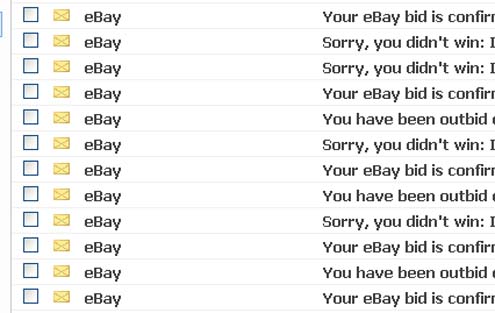
I have lost eleven straight auctions on eBay. That’s over twice as many as I’ve lost in my life, though as an irregular eBay user that’s not too remarkable. What is remarkable is that of those eleven auctions, in nine I was the runner-up. I bid $75.01 and the item went for $77.51. It doesn’t matter if I bid the item up from $25 or $69. The item had gone for as low as $54 dollars before, though I have to wonder if I had bid on that one if it, too, would have sold for $77.51. I can’t help but think that my one bid is putting me outside my own price range. I would, in all honestly, gladly pay $77.51, though I suspect that if I bid that much, it would sell for $80.01 (there’s no way of knowing what their cap was). And on and on.
There isn’t a whole lot of backstory here. Basically, there is an item I want and there are a whopping three outlets selling said item. Auctions have been streaming for three days now with this particular product. I want the product though I don’t need it. Shipping is $24.99 and I refuse to pay more than $100. Really, it’s worth more than that. Two weeks ago, if asked, I would have probably expressed a willingness to pay $150 or maybe even $200. Hypothetically, anyway. But as I watch one after another go for a little over or a little under $100, I don’t want to pay any more than I have to. The curse of capitalism is the fear of getting ripped off. Pay no more than you have to.
That got me wondering… is there some guy out there collecting as many of this thing as he can, wondering why it is that this guy – every time! – keeps pushing units up to $77.51 when he could otherwise get it for less. The answer is no. All eleven were, it turned out, purchased by different people. Each outbidding me by the cost of a hamburger. Sometimes at the last second sometimes a couple minutes before the last second.
I kept wondering each time if this was the unit that was going to be different. In one case, it was the first order of the morning. Would that one go for more or for less? It could go for more because it’s the first (of the day, at any rate). Or it could go for less because they figure “Why bid on this one when that next one down is so much cheaper?” Then I’ll run across two items that expire minutes from one another. Should I bid on the first because there might be a last minute rush on the second by everyone that didn’t win on the first? Or should I bid on the second because there isn’t enough time for everybody to scramble? How does that equation change if it’s half an hour between them? If they’re the exact same time, should I go for the one that’s priced a bit higher because the last minute rush is going to gravitate towards the lower one… or is the lower one better because there’s less a chance that whoever bid on that one has a max bid higher than my bid?
Turns out that all of this gaming does not matter in this ruthless market.
$77.51.
Every time.
It seems like half of my little corner of Blogland has been falling apart. Bobvis went dark after the New Year, which was definitely a blow. I’ll need to retrieve my posts from there and put them up… somewhere. Maybe here (with closed comments).
Also, Half Sigma has become a shell of its former self. HS has turned on comment moderation. At first I thought that this might not be such a bad thing since my previous problem with going there was the comment section that managed to turn any and every subject into a referendum on Non-Asian Minorities. The result, though, has been that conversation becomes stilted by lag-times of hours or more and subject-drift is as bad as ever.
Case-and-point, in the comment section of a post about the ethics of pirating eBooks, a comment makes an indirect reference to “those ‘poor’ people that live in the city” (being unable to read) gets through. Then, to make sure that we know who exactly he is referring to, he comes back to mention that calculus textbooks are NAM (Non-Asian Minority) repellent, which in his view makes carrying such books “a great idea”. If those are the comments getting through, what kinds of comments is he not letting through?
To anyone that wonders why I restrict subject-matter of comments around here, that’s why.
On the upshot, if I’m not in Half Sigma’s corner of things anymore, maybe I won’t have to worry about his readers causing subject-drift to the inferiority of minorities and can make a clean break*. Anyone have any suggestions of new blogs that I can read?
* – None of this is to suggest that I do not want HS readers here. Bleedover from HS (and from HS by way of Bobvis) has contributed significantly to Hit Coffee. For that I will always be grateful. Especially since those that have come over have, for the most part, respected my wishes.
I hate it when I spend an hour and a half writing a response to a newspaper article only to discover as I’m wrapping it up that the article I read was a cropped version of a longer article that addressed all of my complaints.
(more…)
At Mindstorm I am on the Stormcast team. Stormcast is Mindstorm’s foray into portable multimedia with software that goes into or onto cars, specialized stereo systems, and portable devices that allow it to play local digital files or streaming audio from a handful of sources*. What I didn’t know when I took the job was that Mindstorm was working on cell phone implementation. This presented a bit of a problem for me because I had, up till taking my job, stayed away from smartphones. Smartphones are phones with more comprehensive operating systems that allow you the ability to do more than the relatively few tasks on a regular cell phone.
Up until recently, I was phone having two devices on my belt. I liked being able to upgrade one product without having to worry about the other. I liked not blowing $600 on a stupid phone no matter how smart it was. Since I never knew what I was missing out on, it was never a problem. But it’s never a good thing for my pocketbook when I have better toys at work than I do at home. I first upgraded to a 15″ monitor at home because I had one at work. I got my first 17″ and 19″ monitors for the same reasons as well as targetting my computer upgrades at home as being “better than that at work!” So when I was given a device to work with at work that was better than what I had at home, I had a feeling what that would ultimately mean.
I might have been able to hold out had it not been for one additional thing: Mindstorm’s security policies prevent me from bringing any sort of processor-using device that can be hooked up to a computer… except a cell phone. So in other words, while my Pocket PC was banned, if I had a cell phone that performed the same functions, that would not be banned. I could go back to listening to music or TV while rewiring this or that. Since Mindstorm’s approval is notably more important to me than Soyokaze’s (my last employer) was, I decided that I would be more conservative in any event, but music is generally more allowed at Mindstorm than Soyokaze so I wasn’t as hesitant as I might have been.
Security policies aside, it was mostly a matter of playing with gadgetsat work and watching my coworkers play with their beta gadgets. Though there was no way that I would be able to get an actual Stormcast with phone capability since I don’t have field-testing privvies and seeing as how I can’t buy it retail because the product does not exist yet, getting my hands on a Smartphone running Mindstorm’s software was the next best thing. Better, in some ways, because there are a lot fewer bugs since it’s an actual released product and all that and doesn’t have the gargantual functionality blind spots that products often have before they’re… you know… finished.
Also helping me along is that I was involved in testing precisely the functionality that I was interested in: multimedia, bluetooth peripherals, and compatibility with the retail operating system that my company puts on cell phones on the market right now. Further, knowing precisely which models were used for testing told me which models I would want to get! I also had access to all sorts of bluetooth hardware and my ear to the winds and knew which brands to get and which to avoid. I would come into this with much, much less risk than I shouldered when I bought my first Pocket PC. So I bought the exact device that I had reason to believe was the most likely to work off eBay.
It’s dreadfully ironic, knowing all that I knew, the little bits of information that I did not know. I’ll get to that.
Getting my SIM card switched over to the Smartphone that I got was a breeze. Before I knew it, I could make and receive calls and 2/3 of my address book had been absorbed into the system (the other third, oddly, is still on my old phone. I guess it got stored into memory rather than onto the SIM card). The trouble began when I tried to listen to music on an approved headset on an approved device. It didn’t work. Following the exact same steps I followed on my Pocket PC, I could not hear any audio that did not directly involve phone functionality. Further, it became apparent that I would not be able to listen to anything non-phone unless I bought a new headset. That was not part of the plan!
I spent an entire weekend trying to figure out what I needed to do. I didn’t want to buy a new headset. But even headsets with stereo functionality (which is apparently what I needed, even though I didn’t need stereo sound and the headset I had worked both with the Stormcast software being tested and the old software on my PPC) weren’t working. Sound would cut out after a couple seconds.
So then I googled the problem and that’s where the trouble began.
I found a little application that would pipe all audio to the headset. Yay! But once I turned a headset off it wouldn’t work again until the system restarted. Boo! Also, and this was particularly distressing, even when I did get it working, the audio was extremely weak. I could barely hear it in even relative quiet. The reviewer of the application said that sound wasn’t great, but this was barely tolerable. I found better and better applications to pipe audio into the headset, but the volume problem remained. Then I became like the hypochondriac surfing WebMD. Every volume problem described seemed to describe my what my phone was doing so I would install this hack or that hack (figuring that I had the OS backed up if I needed to go backwards). Nothing. Worked. In fact, the option to turn on stereo, the only thing that had originally worked before (before the sound cut out), was suddenly gone.
I can’t even remember how I discovered the problem. I knew the second that I saw the screen that I had, but I can’t remember how I got there.
Turned out there was a double-secret way to get the volume louder. It’s called “Volume Settings” and the command entails doing something called “turning the volume up”.
Pretty wicked, no?
Of course, of course, of course I looked under volume settings. It was one of the first things that I did and the volume settings told me that volume was amped all the way up. What I did not realize is that there were two volume settings. One for the phone (which was all the way up) and one for the rest of the device (which was on its lowest audible setting). So when I turned it up, it worked marvelously and I could hear everything about as clearly as I could with the old Pocket PC.
Of course, much was damaged in the process and restoring the system did not fix it. So having discovered this amazing thing called Volume Settings (Screen #2!), all of the functionality-adding I had sought to do actually cost me functionality. It does what I need it to do, but it’s less flexible than it would be if I’d not mucked it up.
I console myself by telling me what a good software tester this whole affair demonstrates me to be. I troubleshooted until I discovered 100,000 things that the problem was not. But mostly, though, I experimented and broke things. That’s what a good tester does.
A shame that I broke my thing, though.
* – A lot of you know who I work for. Do not take any information I give on this blog in regards to my employment as being strictly factual. I am making it accurate enough so that my real experiences make sense. I may not be talking about what you think I’m talking about. I may be making aspects of the product up to explain some odd peculiarity of my job. While this post is true as it pertains to me, it is only as accurate as I need it to be as it pertains to my job and my employer and not a bit more accurate than that.

I was one of the first kids to have a computer among my friends. It was an old Apple ][ and it was, at the time, the coolest thing to have. I was doubly cool because I had a computer and an Atari. When the Nintendo came out, I was left forever in the dust, but for six months I was on top of the world. However, just as my shoe selection kept going down the bigger my feet got, the game selection kept going down as time passed and more and more games were becoming available on the PC but not the Apple. Worse yet, even the games I could get were not as good as they were on the box. Not because of some creative photography like the burger and fries on the display of a fast food restaurant, but because the graphics they showed on the box were invariably the graphics for the PC, which were cooler.
So was I extremely excited when my father started making noise about getting a PC. The problem was that he wanted another Apple. Something called a “Macintosh”. He was outvoted three to one as my brothers and I expressed a rare solidarity. The computer we got was an Acer 386 with a 50Mhz processor, a 250MB HD, and a spectacular 4MB of RAM. The best part, though, was that it had Windows (3.0), which is what a lot of the games my brothers and I wanted to play required.
Besides the repercussions for games, I didn’t know a whole lot about computers at the time. Or, I should say, everything I knew was built around what I knew about the Apple that we’d had. I thought that a hard drive was a 3.5″ floppy cause they were less floppy than the 5.25″ floppies that we’d used up until that point.
Once everything got set up, I naturally invited my friend Clint over because he’d already had a PC computer and he was able to set me up. Since I didn’t have such a firm idea of what hard drives were, but it seemed like something important that I would not want to mess with, I tried to tell Clint that I wanted to run all of my games off floppies just as I had with the Apple. He either didn’t understand me or pretended not to, because within no time we were installing applications on the hard drive. The thing that I remember most was that PKUNZIP, used to install the files, utilized unfortunate terminology. Rather than saying it was “unpacking” or “unzipping” files, it said that it was “exploding” them. I was totally freaking out despite his attempts to assure me that nothing explosive was actually occurring.
Once the computer was hooked up, I excitedly began to devour the new techology. One of the first things that I did was to retype the novel that I was writing on the Apple to Microsoft Works, which was the coolest application that I’d ever seen. I also played a lot of Wolfenstein, which was the coolest action game I’d ever seen. The computer was the coolest thing on the face of the earth… for about ten weeks.
After that, I started noticing limitations. The monitor only had 256 colors, so there was a problem with light colors becoming white on images that I’d had my father scan from work. Then I found a picture viewer that used something called a JPG that managed to get the images to look right. I started wondering what else other applications could do and started downloading them. Eventually I replaced the entire shell with something put out by NeXT that wasn’t as cumbersome as the Program Manager, which Windows 3 used and which had the philosophy “Why let them do it in one click when you can require three?”
At some point, there was a problem with the computer. Dad told me that when there was, I should use a program called Dr Watson’s something-or-other to figure it out. I don’t know how I did it, but that was when I inadvertently learned how to format a hard drive. Oops. Windows 3 had 29 floppies for installation and Dad made me man the station, inserting one disk after another to get Windows reinstalled. I didn’t mind cause there as a TV and the TV had Matlock (or something similar) on it pretty much at all times. Even when it was installed, though, things didn’t look right on it. The pictures I had were distorted. My friend Excalibur’s picture had him sporting a silver face. the odd thing was that these pictures actually looked pretty cool and when I figured out the problem (the system was set to 4 colors instead of 256), one of the first things I did was learn how to bust an image down to 4 colors to recreate that cool effect.
I became a master of MS Paint, learning how to distort pictures in all manner of ways. I spent an inordinate amount of time on the picture of Excalibur because it was the only really good portrait I had. Exca had a thinning hairline, so I modified the picture to make it look like his forehead wasn’t so big. I mirrored both half of his faces in two seperate images. He must have been tilting his head to one side or the other because one made him look like a broad-chinned jock and the other almost alienesque. I also put Exca in a crude Batman and Captain America mask. My crowning achievement was when I actually added to his forehead. A cut’n’paste job that took hours and hours. Years later, when Photoshop came along, I was actually disappointed at how easily it made some of the things that I had tirelessly worked on before.
I’ve purposefully left out everything related to BBSes because that’s a post unto itself, but my family first logged on to the Internet with that computer. Back then AOL was a much bigger deal than the Internet and a lot of companies (including DC Comics) had an AOL site but no WWW site. Partially because of the BBS, I didn’t take to the Internet as quickly as my parents did. Dad had the Internet at work, so he came into it knowing everything that you could do on it. He was, however, extremely frustrated with the speed we were getting at home. He assumed that something must be wrong, but with my experiences with the BBS, I told him that it was about right. He asked around at work and discovered the difference in speed between high-speed connections at government installations and dial-up. By that point we had a reasonably fast modem at the time because of my extensive modem use. My mother quickly joined a bunch of travel newsgroups and played crosswords on it and that more-or-less made her day.
My mother and I both are naturally inclined to have hot tempers, but despite that there was only one time when we stopped talking to one another altogether. Despite assurances that no more would ever be necessary, somehow the 250MB HD started filling up. So I went through and started deleting things that I didn’t think that we used. Unfortunately, one of them was one of the three applications you needed to access the Internet. I had it up and working within an hour of discovering the problem, but Mom was so upset with me that I had messed with one of the only two parts of the computer that she used that she stopped talking to me until she could calm down. I became upset that she was so upset at what was obviously a mistake and one that I had rectified in pretty short order. It took two days for us to be on speaking terms again.
The hard drive wasn’t the only hardware limitation that I was running into. The CD ROM that we had was only 2x and some of the newer games were requiring 4x. Worse yet, a lot of the games coming out required 8MB of RAM, which not only could I not afford but the motherboard couldn’t handle. Then of course there was Windows 95, which didn’t require more than 4MB of RAM, but required more at least 8 to work. I didn’t understand the vendor’s logic then. By chance, I’ve come to understand it over the past 5 months or so.
I got a job in high school solely for the purpose of buying a better computer so that I could have one when I went to college. Having a computer was something of a luxury, according to Dad, because they had computer labs there after all. Still, he matched me dollar-for-dollar and I remain appreciative. I bought my next computer from a fly-by-night operation in western Colosse that (I later deduced) used pirated software. It was 166MHz with 16MB of RAM, a 1GB HD, a 4x CD ROM, and Windows 95.
Who could possibly ask for more than that?!
I’m pleased to announce that the Linux 2.6 kernel has been ported to Apple’s iPhone platform, with support for the first and second generation iPhones as well as the first generation iPod touch.
The capabilities of OpeniBoot are still incredibly limited—at present, there’s no support for writing to the flash memory, using the touch screen, wireless networking, the cell phone, sound, or the accelerometer.
I should state outright that the pioneers are honest about the limitations of their achievement. And also that these people are doing important work aside from this little quest. Decoupling the iPhone from AT&T is a pretty important thing for anyone that wants the former instead of the latter. The thing is, though, if you don’t want the iPhone’s software at all, don’t get the iPhone! About the only reason I can think of for getting an iPhone so that you can strip the OS and replace it with Linux is so that you can tell people that you bought an iPhone and hacked it (to shreds) so you can look all kewl. I don’t generally despise computer nerds, but there is no computer nerd that I despise more than that guy. That guy who is more interested in showing off than doing anything useful.
Seriously, when you buy an iPhone you’ve already bought the software. The same goes for a Windows Mobile device. The software that was made for the device. The software that the hardware was built for. Software that’s relatively easy to use and does what you want it to do and (at least in the case of WM) gives you the option of downloading software for free that gets it to do more. You want to put Linux on a computer? I get that. Computers are often about maximum functionality. Smartphones? Pocket PCs? Not so much. They’re about ease-of-use. They’ve made tremendous strides, but that remains Linux’s biggest problem. Perhaps as importantly, an advantage of Linux on the desktop is that it’s anywhere from $75-500 cheaper than Windows. If you put a computer together from scratch, that’s certainly an appeal.
Even with that advantage, Linux has been unable to make a serious dent in the desktop market. Other than crass geekery, I fail to understand why anybody should be getting excited at the prospect of being able to utilize it where its two strongest aspects (licensing costs and flexibility) are negated or irrelevent and its weakest aspects (ease-of-use, hardware support) are most important.
quenkyle: Any plans for Thanksgiving?
trumwill: None, actually. My wife is working the overnight.
quenkyle: So what are you going to do?
trumwill: Not sure, which is why I have none plans. I saw a light billboard that said that there was a buffet at the Sandlot Casino.
quenkyle: Sounds fun!
trumwill: Yeah, but I’m kind of anti-gambling, so that may be a problem.
quenkyle: Could be. So why would you go to a casino if you don’t gamble?
quenkyle: Come to think of it, why would anybody go to a casino on Thanksgiving? If you’re spending Thanksgiving gambling, you have some pretty serious problems.
trumwill: Someone should go to the casino on Thanksgiving and hand out fliers for Gamblers Anonymous. Anybody there on T-Day needs it more than anybody.
quenkyle: Not as much as someone that’s there on Christmas.
trumwill: Good point.
quenkyle: Actually, what someone needs to do is go to a casino on Christmas and hand out fliers for their pawn shop.
trumwill: I’ll bet a pawnshop next to a casino makes some pretty good money.
quenkyle: Totally.
trumwill: Of course, there are some heavier operating expenses. The real estate can’t be cheap. Nor the melatonin.
quenkyle: Melatonin?
trumwill: Yeah, cause if you’re buying off the last bits of property from gamblers on Christmas, you’ll need something to help you sleep at night.
quenkyle: True.
trumwill: I don’t see as many pawn shops out here as I did in Delosa. Of course, seemed like the pawn shops in Delosa made a lot of their money on selling guns. I’ll bet Cascadia has stricter requirements on that.
quenkyle: That’s a shame. Lots of money to be made selling guns to gamblers at a casino on Christmas Day.
trumwill: How much melatonin would you need then?
